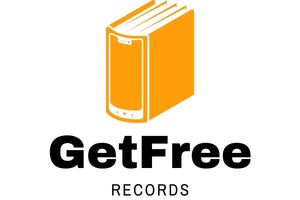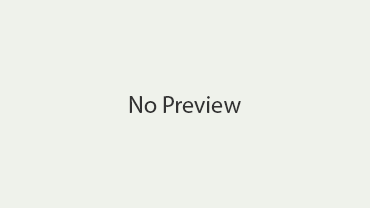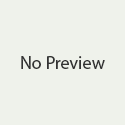Understanding Graphics Card PCBs: The Backbone of GPU Technology
The graphics card, or GPU (Graphics Processing Unit), is a fundamental component in modern computing, enabling everything from gaming and 3D rendering to AI computations and cryptocurrency mining. Central to the functionality and performance of a graphics card pcb, the often overlooked yet critical backbone that houses and connects all the key components.
This article explores the role of the PCB in graphics cards, shedding light on its design, structure, and importance in ensuring the seamless operation of high-performance GPUs.
What is a Graphics Card PCB?
The Printed Circuit Board (PCB) is a flat, layered board that forms the foundation of a graphics card. Made from non-conductive materials such as fiberglass or resin, the PCB supports and electrically connects components using conductive tracks, pads, and other features etched from copper sheets. These copper layers form the intricate pathways that facilitate communication between the various components of the GPU, such as the processor, memory modules, voltage regulators, and power delivery systems.
The PCB’s design and layout are crucial to the graphics card’s overall performance and stability. Even though the GPU chip gets most of the attention, the PCB plays a pivotal role in ensuring that the chip and its supporting components work together efficiently.
Key Components on a Graphics Card PCB
- GPU Processor
At the heart of every graphics card is the GPU processor, the chip responsible for handling complex graphical computations. The GPU chip is typically mounted at the center of the PCB, and its connection to other components is made possible through a network of copper traces embedded in the board. The layout of these traces needs to be carefully designed to ensure that data can travel at high speeds without interference or signal degradation. - VRAM (Video RAM)
Next to the GPU, the PCB houses VRAM (Video Random Access Memory) chips, which store the data the GPU needs to render images and perform tasks. VRAM is crucial for high-resolution graphics and fast performance in gaming and other GPU-intensive applications. The PCB’s design ensures that the VRAM chips are placed in optimal proximity to the GPU to minimize latency and maximize data throughput. - Power Delivery Components
A graphics card requires substantial power, especially high-performance models designed for gaming or professional workloads. To meet this demand, the PCB includes power delivery components such as MOSFETs (metal-oxide-semiconductor field-effect transistors), capacitors, and inductors, all of which regulate and convert the power coming from the power supply to levels that the GPU and other components can use. The layout of these components on the PCB is critical for maintaining stable power delivery, especially when the GPU is operating under heavy load. - PCIe Interface
The PCB also includes the PCIe (Peripheral Component Interconnect Express) interface, which connects the graphics card to the motherboard and facilitates data transfer between the GPU and the rest of the system. This interface must be integrated into the PCB design in a way that ensures a stable and fast connection with minimal latency. - Cooling System Mounting Points
The PCB also includes mounting points for the cooling system, such as heatsinks and fans, which are essential for keeping the GPU and other components within safe operating temperatures. The design of the PCB must account for thermal considerations, ensuring that there is sufficient space and support for effective cooling without obstructing airflow.
PCB Layers and Design Complexity
The complexity of a graphics card PCB lies in its multi-layered design. High-end graphics cards often have PCBs with multiple layers (sometimes exceeding 10 or more), each carrying different signal traces, power planes, or grounding layers. This multi-layered structure allows for the efficient routing of signals while minimizing electromagnetic interference (EMI) and ensuring stable performance at high frequencies.
Each layer of the PCB plays a specific role. For example, signal layers carry the data between components, while power planes distribute electricity to the GPU and VRAM. Ground layers help to reduce noise and interference, which is critical for maintaining signal integrity at high speeds. The more layers a PCB has, the more complex and capable the graphics card can be in terms of handling power and data transfer efficiently.
Importance of PCB Design in GPU Performance
The design of a graphics card’s PCB can have a direct impact on its performance, stability, and durability. A well-designed PCB ensures that all components are optimally placed, reducing heat buildup and improving power delivery. Poor PCB design, on the other hand, can lead to thermal inefficiencies, signal interference, or power instability, potentially resulting in performance drops or even hardware failure.
In high-performance GPUs, the PCB is also designed to support overclocking, where the GPU and VRAM are pushed beyond their factory-set speeds. A robust PCB design with high-quality components ensures that the card can handle the increased power draw and heat associated with overclocking without compromising stability.
Conclusion
While the GPU processor often takes the spotlight, the PCB is an equally vital component in a graphics card, playing a crucial role in ensuring all parts function in harmony. From housing the GPU and VRAM to managing power delivery and thermal management, the PCB is the foundation upon which a graphics card’s performance is built. As graphics cards continue to evolve, advancements in PCB design and technology will remain key to delivering faster, more efficient, and more reliable GPUs for a wide range of applications.