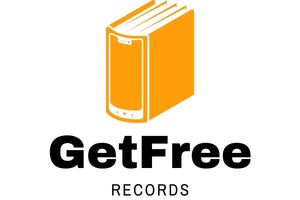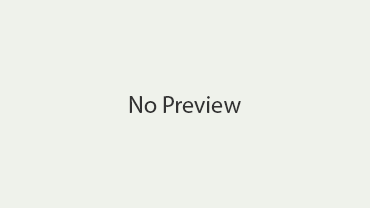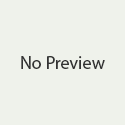A Comprehensive Guide to Understanding WooCommerce Sales Tax
Every online business owner understands the importance of offering a seamless shopping experience for their customers. However, few things can be as daunting as navigating the complex world of sales tax. This is especially true for eCommerce platforms like WooCommerce, where tax laws frequently change across different states and countries.
In this article, we’ll explore everything you need to know about woocommerce sales tax. From understanding the basics of sales tax to how to configure sales tax settings efficiently, we’ve got you covered. Let’s get started.
What is Sales Tax?
Sales tax is a tax levied by the government on the sale of goods and services. The tax is generally applied to customers who purchase items from a business and are usually calculated as a percentage of the item’s retail price. While the tax is paid by the consumer at the point of sale, the business owner is responsible for collecting and submitting it to the state and local governments.
Why is Sales Tax Necessary?
The revenue generated from sales tax is used to fund essential public services such as schools, hospitals, and infrastructure development. The government relies heavily on revenue from sales tax to carry out its functions. When businesses fail to collect and remit sales tax, they may be subject to penalties and fines.
How WooCommerce Sales Tax Works
WooCommerce offers an intuitive tax management system that makes it easy for store owners to calculate and charge the right amount of sales tax. The platform has features that enable you to configure taxes based on zip codes, cities, and states, as well as different types of tax classes.
Configuring WooCommerce Sales Tax
To configure the sales tax settings on your WooCommerce store, you’ll need to install a tax extension. WooCommerce has several tax extensions available, including TaxJar, Avalara, and WooCommerce Services. Once installed, you can easily configure the tax settings by following these simple steps:
Go to WooCommerce > Settings > Tax.
Choose your tax calculation method. You can choose either a fixed rate or a geolocated tax based on the customer’s location.
Input the tax rates for the different tax classes in the ‘Standard Rates’ tab.
For locations with special tax rates, input the information in the ‘Additional Tax Classes’ and ‘Tax Options’ tabs.
Save changes.
Conclusion:
In summary, setting up the right WooCommerce sales tax settings is crucial in running an eCommerce business. It helps store owners comply with state and local tax laws while ensuring that customers have a seamless experience when shopping on the platform. By following the steps outlined above, you can easily configure your WooCommerce store’s sales tax settings and keep your business running smoothly. Always ensure you keep yourself updated with tax laws and be proactive in making necessary changes to your store’s settings.